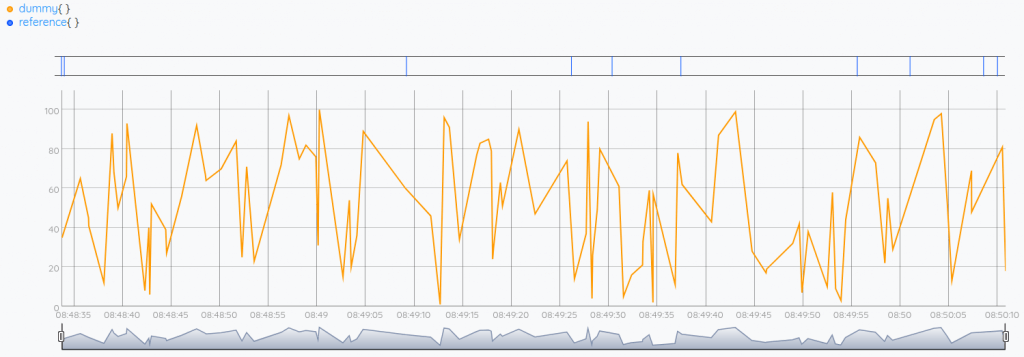Learn how to synchronize timestamps of two Geo Time Series and copy the locations from one to the other.
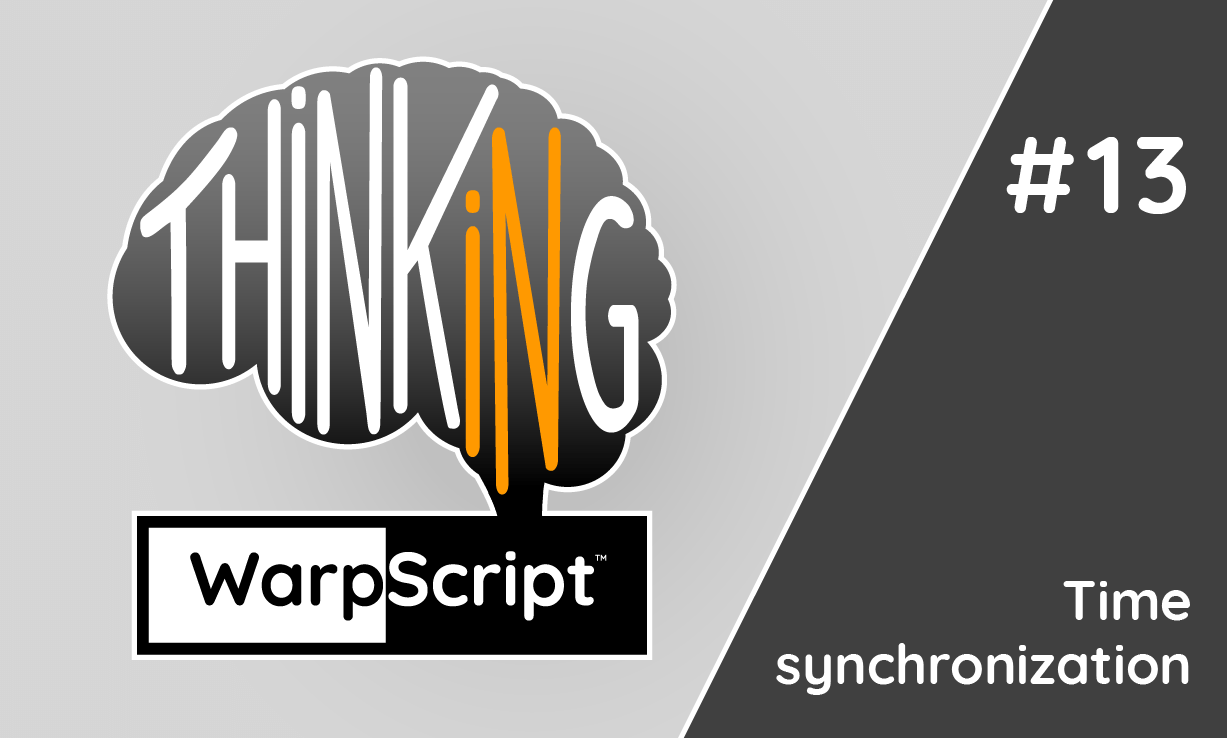
Imagine that we have a reference series without geolocation (called "reference") and a second series with geolocalized data (called "dummy").
We would like to copy the location of data points of the second series to the reference series, but there are no timestamps in common.
In fact, I encountered this use case and the JavaScript implementation took dozens of lines of code. Of course, you can do that easily with WarpScript with just (Spoil Alert) a single line of code.
| Discover how to detect a sequence of values in WarpScript |
Random data generation
At first, for this blog post, we will generate random data:
NEWGTS 'reference' RENAME
1 10 <%
'index' STORE
NOW RAND 100 * STU * - TOLONG // timestamp
NaN NaN NaN // lat long elevation
$index TOSTRING // value
ADDVALUE
%> FOR 'reference' STORENEWGTS 'dummy' RENAME
1 100 <%
'index' STORE
// generate fake data
NOW RAND 100 * STU * - TOLONG // timestamp
48.2 RAND + -4.3 RAND + NaN // lat long elevation
$index // value
ADDVALUE
%> FOR 'dummy' STORE| All you need to know about getting help from Warp 10 community |
The algorithm
The data process consists on:
- Fill the "dummy" GTS with timestamps coming from the "reference" GTS
- Interpolate values and locations for those new data points
- Copy the geolocation from "dummy" to "reference"
$reference $dummy filler.interpolate FILL COPYGEOThat's all.
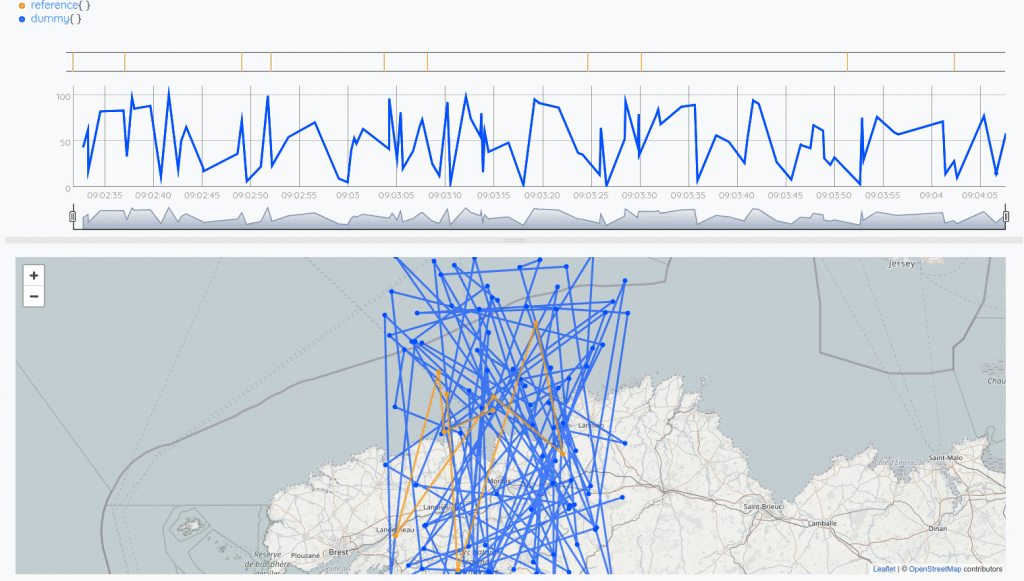
To sum up, the full code sample is here: https://snapshot.senx.io/0005a003e8f911c3-0-4-4858676921776908
More info about:
Read more
Working with GEOSHAPEs: code contest!
UFO sightings datasets, the truth is out there... Part 2
Thinking in WarpScript – Detecting a sequence of values

Senior Software Engineer