Deploy WarpStudio as a standalone Web Server.
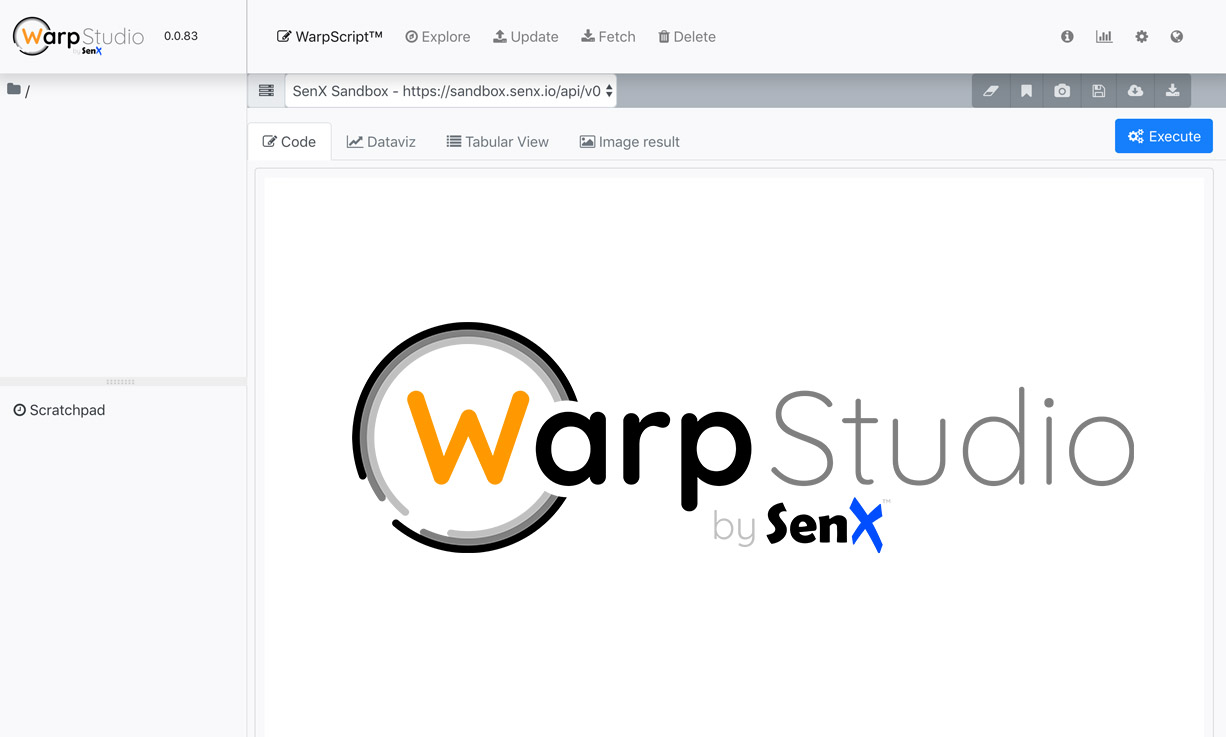
WarpStudio is our WarpScript Web IDE. It comes as a Warp 10 plugin, but you can deploy it as a standalone Web Server.
| You don't know about WarpStudio? Discover the Web IDE dedicated to Warp 10 and WarpScript in this post. |
At first, download the WarpStudio package here.
Now you can run simply it:
java -jar warp10-warpstudio-server.jarWarpStudio is now running on http://127.0.0.1:8082
You can pass it a properties file as a command line argument:
java -jar warp10-warpstudio-server.jar ws.propertiesAccepted properties are:
warpstudio.port = 8082
warpstudio.host = 127.0.0.1
warpstudio.ssl.host =
warpstudio.ssl.port =
warpstudio.ssl.tcp.backlog =
warpstudio.ssl.acceptors = 2
warpstudio.ssl.selectors = 4
warpstudio.ssl.keystore.path =
warpstudio.ssl.keystore.password =
warpstudio.ssl.cert.alias =
warpstudio.ssl.keymanager.password =
warpstudio.ssl.idle.timeout =So, as you can see, you can use a key store to expose WarpStudio over HTTPS.
| Discover how to connect Tableau and Warp 10 |
It's up to you to freely deploy it on your infrastructure.
Read more
WarpStudio unleashed
WarpStudio is now bundled with Warp 10, discover our brand new Web IDE.
Warp 10 Lambda functions
Lambda functions with Warp 10. Use the power of WarpScript in simple JSON API deployments.
Trace Plugin: save time with the WarpScript code debugger
Introduction to the Warp 10 Trace Plugin, a dedicated WarpScript code debugger that will save you up to 90% of your debugging time.

Senior Software Engineer